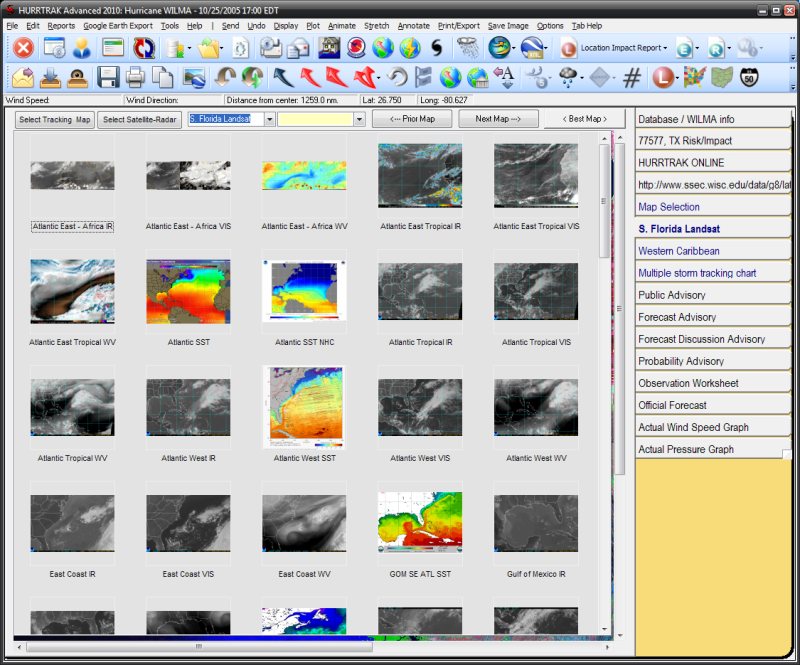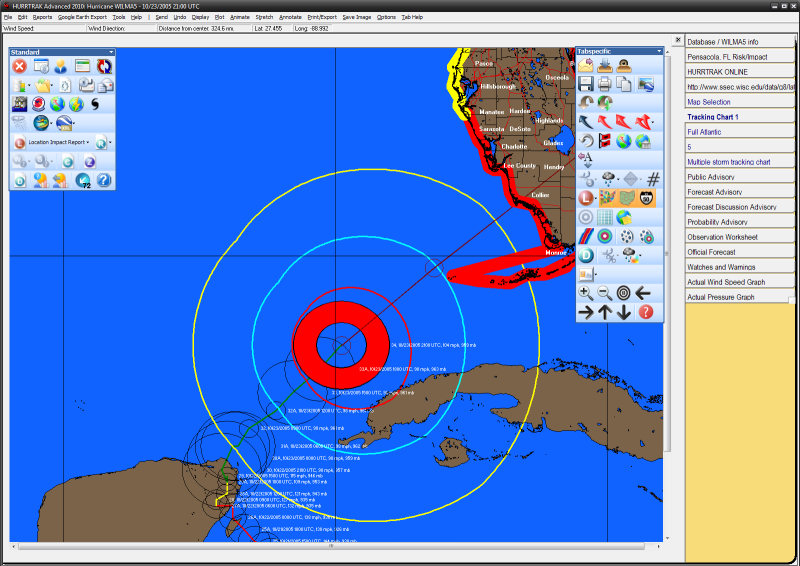
The
look and feel of the application has undergone a
significant "face lift" this year making much greater use of
command and toolbars
as well as ease in selection of maps and satellite images. These changes
makes the
system considerably easier to use and allows you
to get the job done quicker. Some of the
highlights of this interface are described below.
The overall look shows a much more functional set of
command/toolbars as well as optionally larger tab fonts.
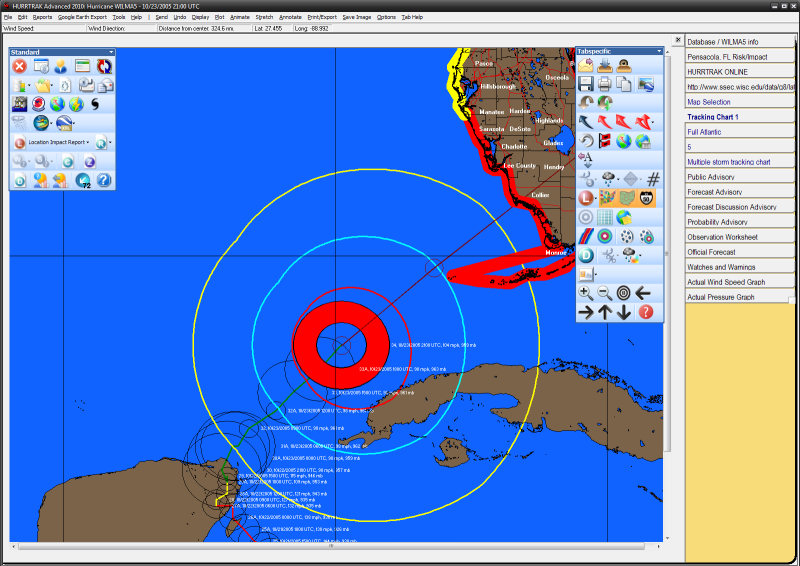
Sizable toolbar icons - The toolbar icons are sizable based on display size and
personal preference.
Large

Medium
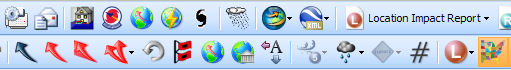
Small

Toolbar Color Schemes - Aside from the optional application skinning capability,
you can select the toolbar to have different color combinations.
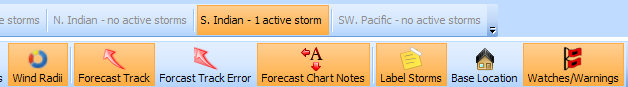
All of the icons offer "tooltip" explanations of what they do
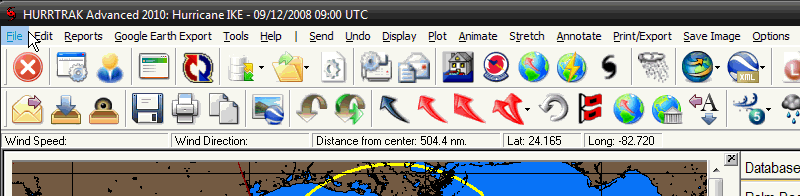
User customizable: The toolbar icons are highly customization. The
following few examples show how the user can vary the icons to include text
description, only text descriptions and variable position on your desktop.
i.e. you can get the look and feel you want.
Position the toolbars anywhere
you want!
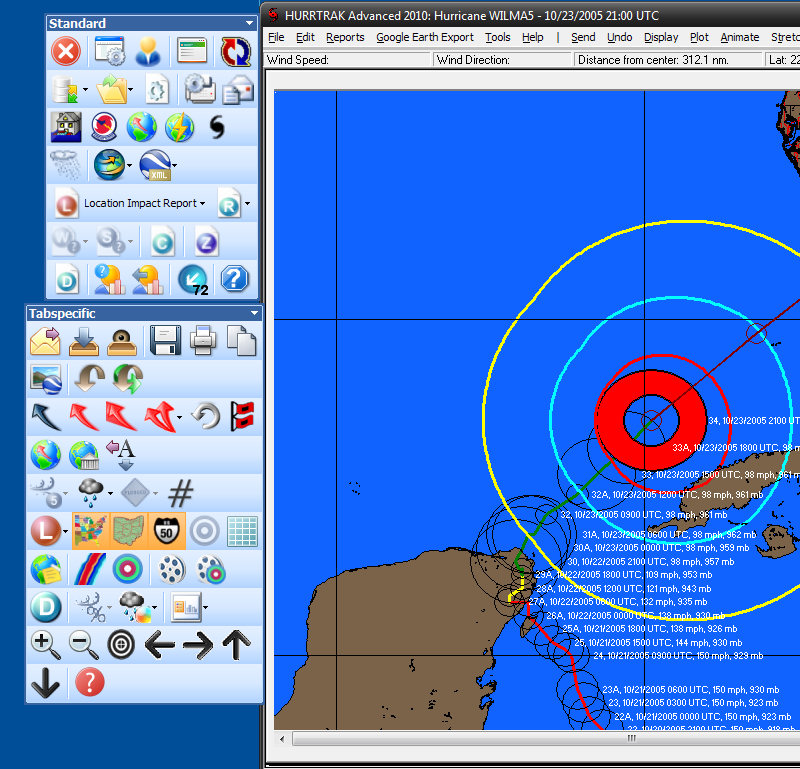
Select to "see" only the toolbar icons you regularly use
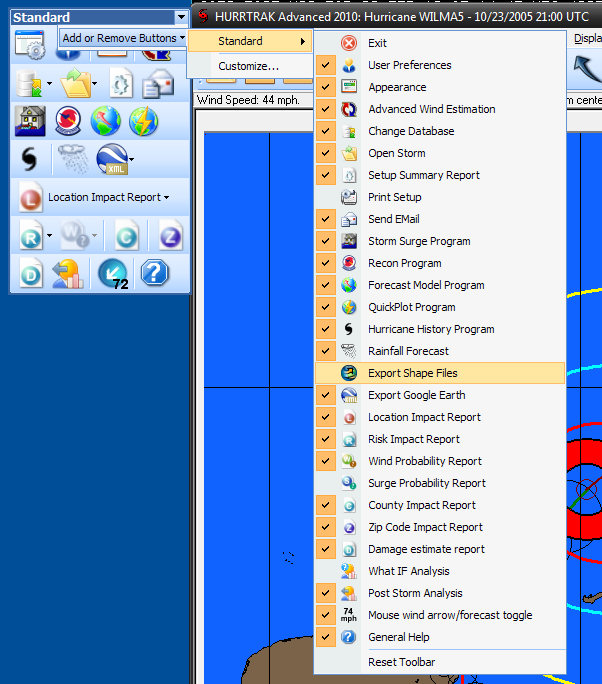
Customize the toolbar buttons to see descriptions rather than just icon images.

With the new command/toolbars, we have implemented a much more efficient interface that allows you to get your job done faster!