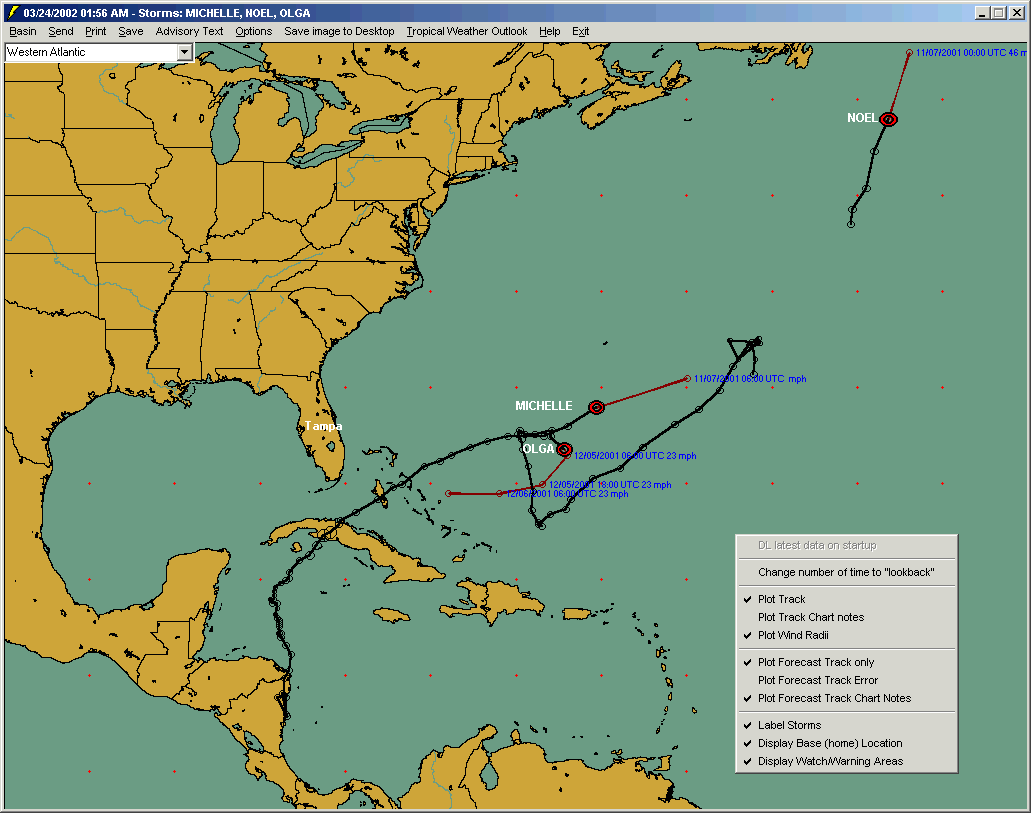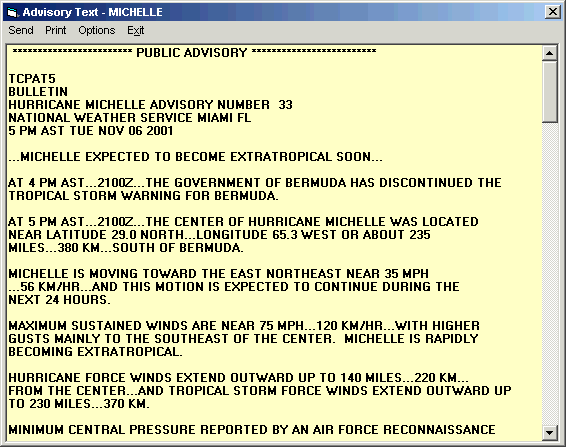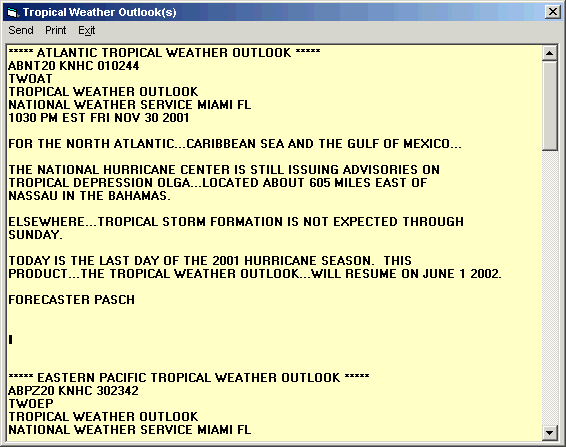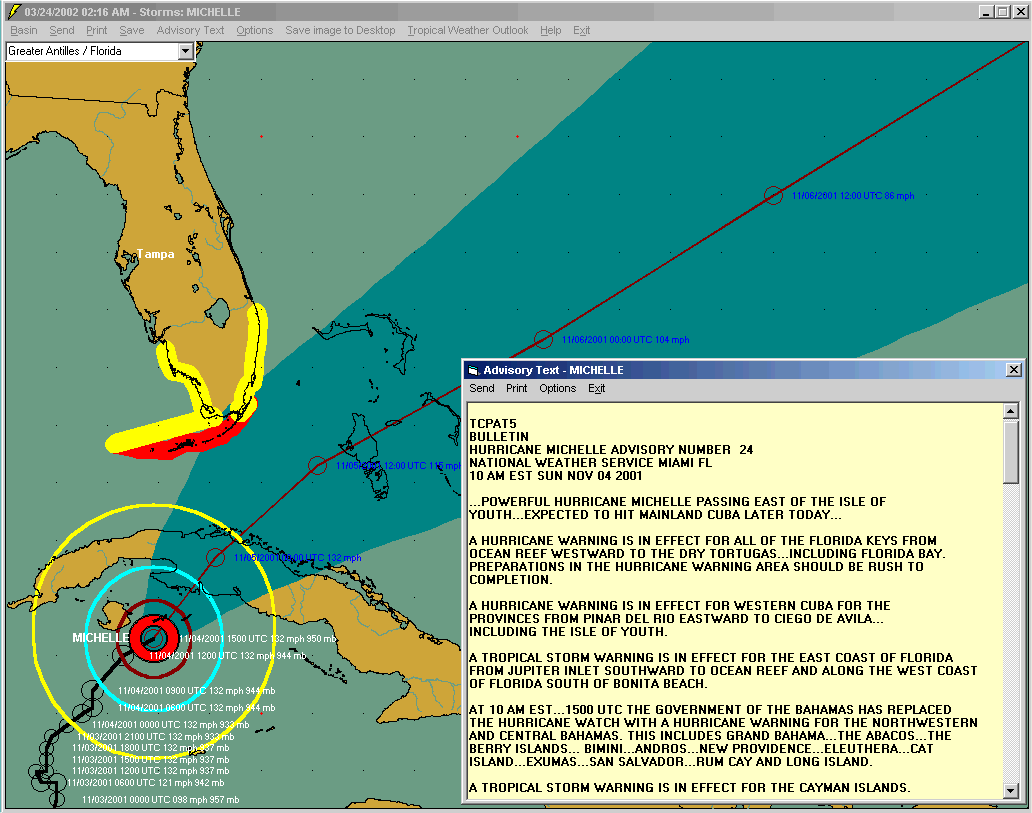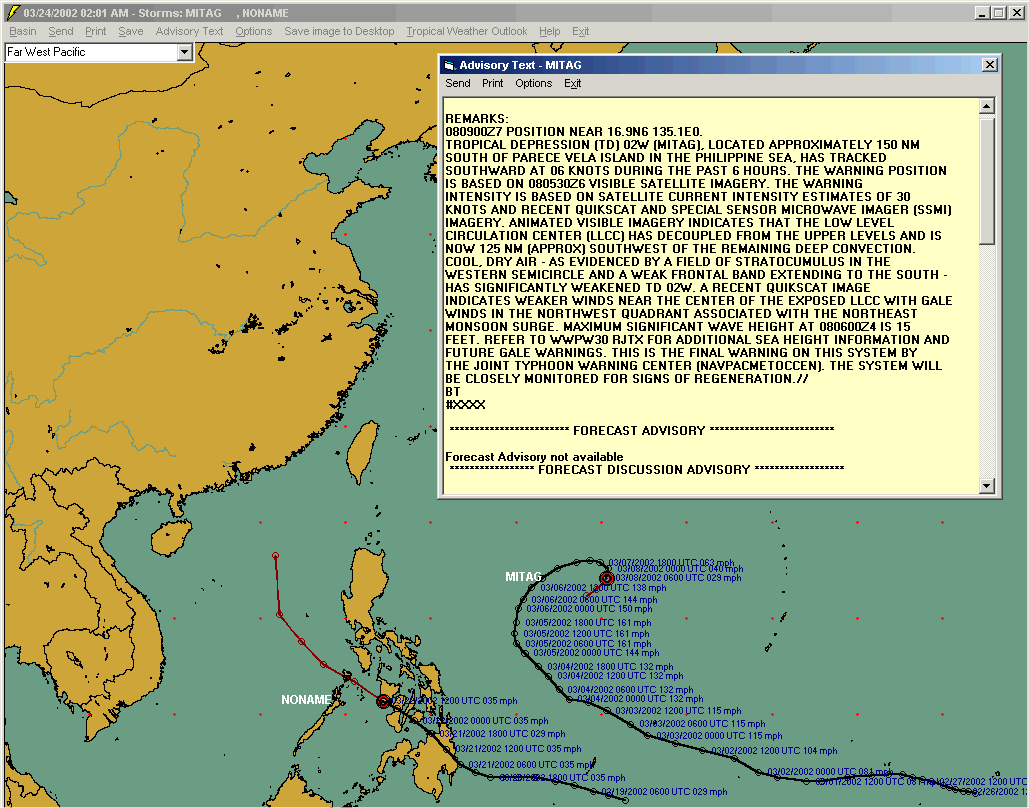QuickPlot
Did you ever just want to get a quick snapshot of the tropical situation without having to get into the full capabilities of the HURRTRAK system? A new feature of the HURRTRAK system called QuickPlot does just that. It allows the user to find out exactly what is going on... FAST. From there, the user can opt to use the full capabilities of the entire HURRTRAK system with the simple click of the mouse.
QuickPlot is typically selected from the desktop however it can also be initiated from within the main HURRTRAK program. It quickly displays a single tracking chart image showing all of the "current" storms. An example is shown below along with a list of the available plotting options. Notice that the key functions of Email sending, printing and saving of images is available. This allows you to easily share the QuickPlot information.
If the user "clicks" on a storm, the advisory text for the storm will appear in a separate popup.
The user may also select to see the latest Tropical Weather Outlook
All detail maps are available and easily selectable
Finally, this function is also in our Global Tracking systems.
QuickPlot will save the average user a significant amount of time over the course of a tropical season!